Advanced Techniques for Online Web Browser Testing
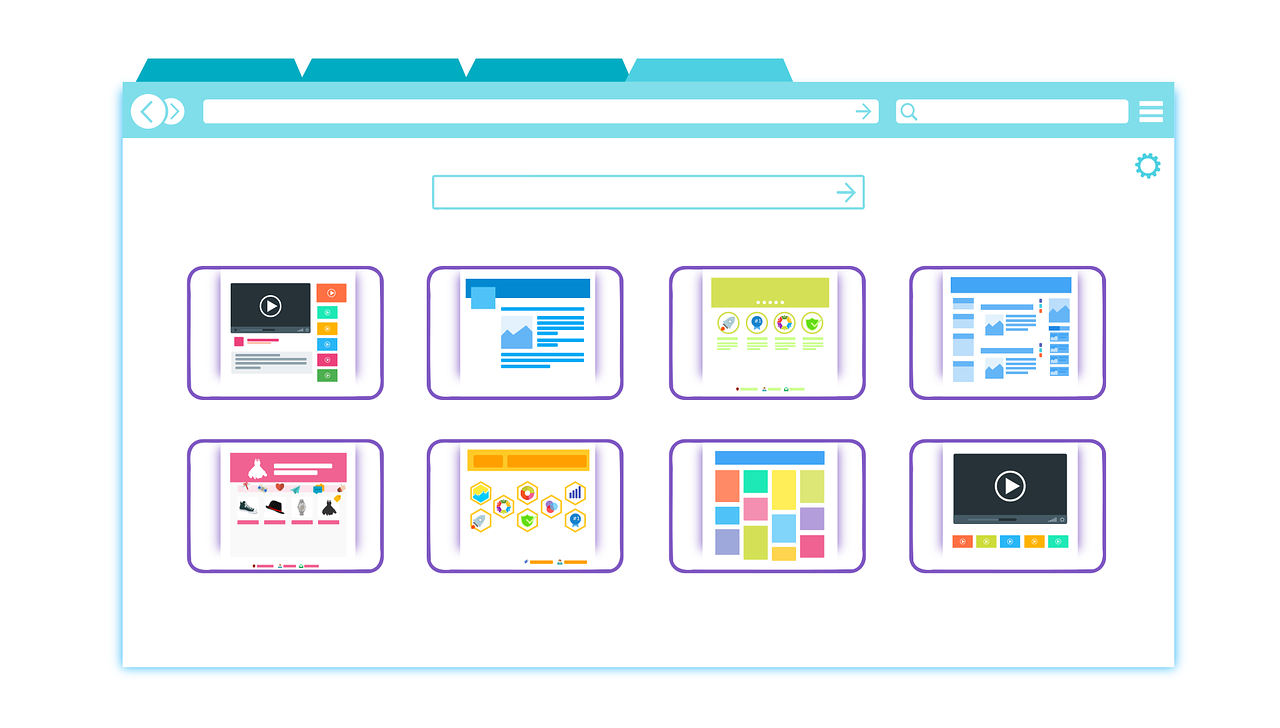
Web browser online testing is crucial in modern web development to ensure compatibility across browsers and devices. Basic methods often fall short in detecting complex issues like rendering inconsistencies or performance disparities. Advanced techniques, like advanced automated testing with tools, and employing cloud-based testing platforms, offer comprehensive solutions.
This blog will help you learn these advanced techniques, covering topics such as cross-browser testing, responsive design testing, visual regression testing, and performance monitoring.
What is Web Browser Testing?
Web browser testing is a type of non-functional testing that allows you to confirm if your website works properly when it is viewed on different combinations of browsers and operating systems. This encompasses well-known web browsers like Firefox, Chrome, Edge, and Safari on popular operating systems like Windows, macOS, iOS, and Android.
Using Automation Frameworks for Web-Browser Testing
Automation frameworks are essential software for ensuring consistent performance of applications across different web browsers during online testing. These frameworks assist in detecting discrepancies and functional problems by automating tests across various browsers, ultimately enhancing the quality and dependability of web applications.
Advantages of Automation Frameworks
- Consistency and Accuracy: Automation reduces human error and ensures consistency in tests.
- Speed: Automated tests are faster than manual testing. This allows for more tests to be executed in less time.
- Scalability: Tests can be scaled to cover multiple browsers and devices.
- Integration: Most frameworks integrate with CI/CD pipelines to promote continuous development and testing cycles.
- Cost Efficiency: Though initial setup may require investment, over time, automation significantly reduces the cost associated with manual testing.
Some of the Popular Frameworks that can be used for web browser testing include the following:
● Selenium
Selenium is a robust framework that supports various programming languages and browsers. It’s particularly useful for projects that require running tests across multiple web browsers online, making it a versatile choice for web application testing.
● Cypress
Cypress is favored for its performance and ease of use, especially in real-time debugging and automatic waits. It runs directly within the browser, creating a more consistent testing environment. However, it is somewhat limited to Chrome and Firefox browsers.
● Playwright
Playwright, a modern framework by Microsoft, supports all modern browsers including Chrome, Firefox, and Safari. It allows for tests to be written in JavaScript, Python, and C#, catering to a broad developer audience. Its ability to run tests in “headless” mode—where the browser does not need to visually render the UI—is particularly beneficial for automated test environments.
Headless Browser Testing
Headless browser testing within these frameworks allows for testing the web browser online without the overhead of a graphical user interface. This mode is faster and less resource-intensive, ideal for automation and continuous integration workflows. It is highly effective for the early detection of issues in the development cycle thus reducing turnaround times for bug fixes.
choosing the right automation framework depends on factors like the specific needs of the project and the environments in which the applications will run. Each framework offers unique strengths and may be suited to different testing requirements.
Advanced Testing Strategies for Web Browser Online
Advanced testing strategies such as exploratory testing, mobile-responsive testing, visual regression testing, and accessibility testing form a comprehensive approach to ensure web applications are functional, visually consistent, and accessible across all devices and browsers. Each testing method addresses different aspects of web application quality.
Exploratory testing
Exploratory testing plays a crucial role in web browser online testing by enabling testers to simultaneously learn about the software, design tests, and conduct testing. This is beneficial in the dynamic environment of web development where applications need to be tested across various web browsers and configurations. Exploratory testing is not scripted but is guided by the tester’s intuition, experience, and understanding of the system to make it highly effective for identifying unusual issues that scripted tests might miss.
Mobile-Responsive Testing
It is essential as the number of mobile users continues to surge. Techniques for effective mobile-responsive testing include
- Emulation and Simulation: Use browser tools and emulators to simulate various devices. This helps in understanding how an application behaves across different screen sizes without needing physical devices.
- Real Device Testing: Testing on actual devices provides the most accurate insights into user experience and functionality, capturing factors like touch responsiveness and interaction which emulators might not replicate perfectly.
- Breakpoint Testing: This involves testing the key screen sizes that represent various devices to ensure that the UI adapts correctly at each breakpoint.
Visual Regression Testing
It focuses on detecting visual discrepancies that might not affect functionality but degrade the user experience. It is a strategy for maintaining UI consistency by automatically capturing screenshots of web pages and comparing them to baseline images. Any significant differences are flagged for review. This is crucial in web development because even minor visual bugs can affect the credibility and professional appearance of a web application.
Popular VRT Tools include:
- Percy: Integrates with CI tools to automate visual reviews in development workflows.
- Screener: Known for its comprehensive visual testing solutions that include responsive and cross-browser testing capabilities.
- Applitools: Uses advanced image processing techniques to detect differences and is highly scalable for large projects.
Accessibility Testing
It ensures that web applications are usable by people with disabilities, complying with standards like Web Content Accessibility Guidelines. This form of testing is critical not only for inclusivity but also for legal compliance in many regions. Techniques include automated testing with tools that can quickly identify code-based accessibility issues and manual testing to ensure practical usability.
Using Cloud-Based Testing Platforms for Web Browser Online Testing
Cloud-based testing platforms offer a significant advantage in web browser testing by providing a scalable, flexible, and cost-efficient environment. These platforms allow teams to test web applications across a vast set of web browsers online and devices without the need to maintain an extensive array of hardware in-house.
Benefits of Cloud-Based Testing Platforms
Scalability: The cloud platforms can simply scale up or down by trends to allow increased or those to be decreased so as to include more or fewer resources as it is important without the need for physical infrastructure alterations.
Cost Efficiency: Organizations can save on the capital expenditures of setting up and maintaining various testing environments and hardware by utilizing a pay-as-you-go model. This model allows for budget flexibility according to project demands.
Geographic Distribution: Cloud-based testing platforms enable tests to be run from servers located in different geographical locations, facilitating testing under network conditions similar to those experienced by end-users across the globe.
Parallel Testing: These platforms support parallel execution of tests, which reduces the time required for the testing process significantly. Testing multiple environments concurrently speeds up the release cycle and increases the efficiency of the development process.
You can choose cloud based platform like LambdaTest. It is AI powered test orchestration and test execution platform that allows running of tests across 3000+ real devices, browsers and OS combinations. It gives accessibility to diverse testing environments and helps ensure that applications perform well under various user conditions, enhancing product quality and user satisfaction. Users can also engage in live interactive testing in real browser environments. As a result, LambdaTest enables testing of websites or mobile apps across a wide range of platforms, including Windows, macOS, Android, and iOS, including both legacy and the latest desktop and mobile browsers.
Features of LambdaTest:
- Enhance your test automation with HyperExecute – a rapid next-generation end-to-end test orchestration cloud.
- Utilize smart visual regression testing on the cloud to detect visual discrepancies.
- Access over 120 third-party integrations with tools for CI/CD, Project Management, Codeless Automation, and more.
- Conduct localhost testing of web and mobile applications.
- Perform geolocation testing of web and mobile apps across more than 53 geographies.
- Explore Chromium-based LT Browser 2.0 for accelerated responsive testing across more than 50 pre-installed device viewports.
Using Advanced Debugging Techniques
Effective debugging techniques are critical for ensuring the smooth functioning of applications across various web browsers online. These techniques enable developers to identify, diagnose, and resolve issues that could impact user experience, functionality, and performance.
The use of browser developer tools is fundamental in web browser testing. These tools allow developers to inspect HTML elements, and CSS styles, and monitor real-time network requests. By analyzing network activity, developers can uncover loading issues and bottlenecks. The console within these tools also provides a crucial space for viewing JavaScript errors and interacting directly with web page elements via JavaScript commands.
Debugging JavaScript and client-side issues effectively often involve stepping through code execution line-by-line using breakpoints. This method helps isolate the problematic code segment. Watching variables and inspecting call stacks during these debug sessions can offer deeper insights into the source of issues.
Best Practices and Tips
Effective web browser online testing ensures that your web applications perform optimally across different browsers and devices. Here are some best practices to enhance your testing process
- Cross-Browser Compatibility: Regularly test your application on multiple web browsers to ensure compatibility and consistent user experiences. Use automation tools to improve this process.
- Maintain Test Scripts: Regularly update and refactor test scripts to improve efficiency and reduce maintenance overhead. Remove obsolete tests and keep documentation up-to-date.
- Organize Test Data: Keep test data organized and easily accessible. Use data management tools and databases to manage and retrieve test data. This will simplify both setup and teardown processes for tests.
- Reporting Test Results: Implement a structured process for reporting test results. Use comprehensive formats and tools that provide actionable insights to developers for quick resolution of issues.
- Write Clear Test Cases: Ensure that test cases are concise and easy to understand. Clear test cases reduce ambiguity and make it easier for other team members to execute and review.
- Use Test Automation Wisely: Automate repetitive and time-consuming tests but keep manual testing for exploratory tests and areas requiring human judgment.
- Prioritize Responsive Testing: Given the variety of device sizes, prioritize responsive design testing to ensure your web application adjusts correctly on any screen size and resolution.
- Utilize DevTools: Make extensive use of browser Developer Tools for on-the-fly debugging, performance benchmarking, and CSS tweaking. This can significantly speed up the identification and fixing of front-end issues in real time.
Conclusion
This blog gives importance to advanced techniques in a web browser test that use automation frameworks and cloud-based platforms. With technology getting complex and versatile as time progresses, keeping up with the latest trends and breakthroughs is compulsorily necessary. Experiment with using these methods during your testing process to ensure that your website works for all browsers and devices to deliver a great user experience.






