How to Create Your Own Unique Self-Inking Stamp Design?
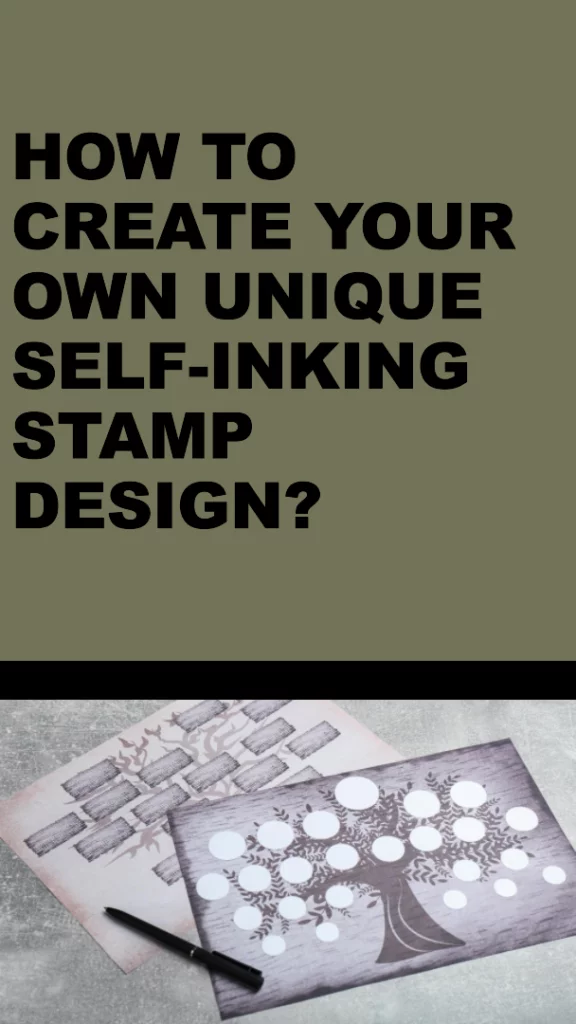
Dating back to 1886, self-inking stamps are a revolution in office automation. With a small, in-built ink pad, these stamps reink automatically after every impression and offer a clean and quick way to leave a mark on any product, document, or form. The in-built ink pads in these stamps last thousands of impressions, and you can replace them with a new one once they dry out.
You can even create your unique self-inking stamp design in varied shapes and sizes, complete with a home address, business logo, or personal monogram, to save time and money when sending out several announcements, documents, or invitations. Excellent for high-volume document stamping, each self-inking stamp inkpad is perfect for 800 to 1000 uses, so you can use your DIY self-inking stamp for years. Here are the steps you must follow to create your own exclusive self-inking stamp design:
- Design Your Stamp

Determine the purpose of the self-inking stamp or what you will be using it for: is it for business purposes, personal use, crafting, or any other specific purpose? Once you know the purpose, select the required stamp size and shape. Self-inking stamps feature varied shapes and sizes, so choose one that suits your purpose and design. Now, when designing your self-inking stamp, there are two ways to go.
You can use your logo also on the stamp. Apart from stamps, there are many Logo Stationery items that you can order online. You can either go for a hand-drawn design or take the help of graphic design software, like CorelDraw or Adobe Illustrator.
If you opt for a hand-drawn design, use a smartphone app or scanner to scan the final piece into digital format. Make sure the design fits the dimensions of your selected stamp size. Using graphic design software to design your self-inking stamp will help you skip these steps. Or you can further make the process easier with an online custom stamp maker like kiasuprint.com. This easy-to-use stamp design maker lets you create self-inking stamps using your uploaded artwork or by typing in the required text. Just choose its stamp design, pre-made templates, and other design elements to create custom self-inking stamps directly on the platform. You can also select colors, fonts, and messages for your stamp design in the templates to give your card or letters a personalized touch.

- Add Text and Colors
If your self-inking stamp design requires text, do the same by including your address, name, company name, or other relevant details you want the stamp to feature. However, this is entirely optional. Next, choose the colors you want to use in your stamp design. Remember, self-inking stamps usually come with just one or two ink shades, so plan accordingly.
- Examine and Re-Work
Now look closely at your self-inking stamp design; review it thoroughly and find areas that require improvement. Make all necessary adjustments to ensure your design appears clear and clean while ensuring all its elements are perfectly aligned.
- Time to Prepare Your Stamp Design File
If you have used graphic design software to make your stamp design, save it as a high-resolution image file, like PDF, JPEG, or PNG. Also, ensure the resolution suits your stamp size so there are no pixelation issues.

- Choose the Right Stamp Maker Online to Upload Your Design
Find an experienced and well-known custom stamp maker to upload your design, ensuring the one chosen offers the stamp type and size you require. Upload the image file of your stamp design on the stamp maker’s portal, or you may also follow specific instructions on their site for image file submission. Next, choose the type of self-inking stamp and ink shade you prefer. Remember, self-inking pads have a built-in ink pad, so you do not require one separately.
- Place Order
Before placing your order for a self-inking stamp:
- Go through the design again and ensure it suits your intended purpose.
- Go through the order details carefully and then proceed.
- Double-check shipping and delivery options to ensure receiving your self-inking custom stamp on time.
And once it’s in your hands, test the stamp on scrap paper to check if it creates a clear impression and works as expected.

- Working of a Self-Inking Stamp
A self-inking stamp features three components: the stamp, the stamp pad, and the frame that accommodates both. Generally made of plastic, these stamps are only one to two inches in height and width. There’s a sticker attached on top to view stamp graphics or text and they work in a specific motion manually while planning ink from the inkpad seamlessly onto the surface where it is used. Users must complete one single motion when using a self-inking stamp which involves holding the stamp handle, placing its bottom part on paper or any other surface you would like to stamp, and simply pressing down the handle so it creates an impression.
- Re-Inking Your Self-Inking Stamp
Re-inking your self-inking stamp is an easy process. You can buy a new stamp ink pad or re-ink the stamp with a bottle of ink. The steps for stamp re-inking will be the same for both procedures. Just flip over your stamp and lock it. Next, get the side tabs, pull out the stamp pad, and apply 3 to 4 drops of ink. Allow the ink to sit on the stamp pad for a few seconds until there’s no ink pool visible. Reinsert the stamp pad into the stamp body and unlock your self-inking stamp for use.
Avoid over-saturating your self-inking stamp, and ensure storing it in a zip lock bag when not in use. Besides preventing the stamp from drying out, it extends its lifespan.
Conclusion
Creating your own unique self-inking stamp design and incorporating the same in your correspondences will wow your recipients, keep you organized, and add a personal touch to different aspects of your business or life. So, enjoy the process of creating your custom self-inking stamp and have fun using it!



