Navigating the Web Safely: Security and Privacy Considerations for WhatsApp Chrome Extensions

Navigating the Web Safely: Security and Privacy Considerations for WhatsApp Chrome Extensions
Introduction
In an era where communication is increasingly digital, WhatsApp Chrome Extensions have become indispensable tools for enhancing the user experience. From contact savers to group management features, these extensions offer a myriad of functionalities. However, as we delve into the conveniences they bring, it’s crucial to emphasize the paramount importance of security and privacy.
Understanding the Risks With Chrome Extensions
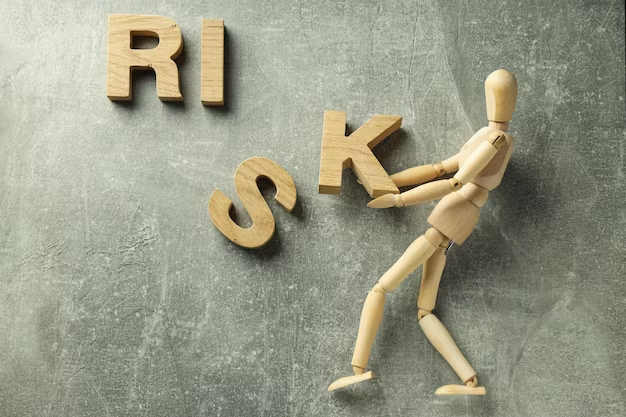
WhatsApp Chrome Extensions can significantly augment the capabilities of the popular messaging platform. However, with great power comes great responsibility. Users must be aware of the potential risks associated with these extensions, such as unauthorized access to personal information, phishing attacks, and data breaches.
End-to-End Encryption For Chrome Extensions
WhatsApp prides itself on end-to-end encryption, ensuring that only the intended recipient can read a message. However, when utilizing extensions, this encryption may be compromised. It is imperative to choose extensions that explicitly prioritize and maintain end-to-end encryption to safeguard the confidentiality of your conversations.
Permissions and Access

Before installing any WhatsApp Chrome Extension, it’s crucial to scrutinize the permissions it requests. Be wary of extensions that demand excessive access to your data, contacts, or browsing history. A legitimate extension should only request access to the specific functionalities it requires to operate effectively.
Trusted Sources and Reviews:
Not all extensions are created equal. Stick to reputable sources, such as the Chrome Web Store, for downloading WhatsApp extensions. Additionally, read user reviews and testimonials to gauge the experiences of others. A well-reviewed extension from a trustworthy source is more likely to prioritize security and privacy.
Regular Updates

Security is an ever-evolving landscape, and developers must stay vigilant against emerging threats. Choose extensions that receive regular updates, as these updates often include security patches and enhancements. Regularly check for updates and ensure your extensions are running the latest version to minimize vulnerabilities.
Data Handling Policies:
Carefully review the data handling policies of the WhatsApp Chrome Extension you’re considering. Legitimate extensions should have clear and transparent policies regarding the collection, storage, and sharing of user data. If an extension lacks a privacy policy or provides vague information, it’s advisable to reconsider its installation.
Secure Contact Saver for WhatsApp:
For users specifically interested in contact saver functionalities, prioritize extensions that explicitly outline how they secure and manage saved contacts. Look for features such as local storage options and encryption mechanisms to protect contact information from unauthorized access.
Download WhatsApp Group Phone Numbers:
Downloading WhatsApp group phone numbers can be a sensitive operation. Ensure that the extension you use adheres to privacy regulations and ethical standards. The ability to download group phone numbers should be handled with caution to prevent misuse and unauthorized sharing of personal information.
Additional Security Measures

Beyond the features specific to WhatsApp extensions, consider implementing additional security measures on your browser. Utilize strong and unique passwords for both your WhatsApp account and associated email. Enable two-factor authentication whenever possible to add an extra layer of security.
Educate Yourself:
Empower yourself with knowledge about common cybersecurity threats. Recognize the signs of phishing attempts and be cautious when clicking on links, even from seemingly familiar sources. Staying informed about potential threats will enable you to make better decisions regarding the installation and usage of WhatsApp Chrome Extensions.
User Responsibility:
While developers play a crucial role in creating secure extensions, users also bear responsibility. Be cautious about sharing sensitive information even within the secure confines of WhatsApp. Educate yourself on best practices for online security to create a holistic defense against potential threats.
Conclusion:
While WhatsApp Chrome Extensions offer exciting features to enhance your messaging experience, it’s crucial to approach them with a discerning eye. Prioritize security and privacy considerations, opt for reputable extensions, and stay informed about potential risks. By adopting a cautious approach, utilizing additional security measures, and staying educated on cybersecurity best practices, you can enjoy the benefits of these extensions without compromising the confidentiality of your conversations or the security of your personal data. Stay secure, stay connected!




