Shopware Store Development for Beginners: Your First Steps to E-commerce Success

Entering the world of e-commerce can be daunting, especially when you’re trying to figure out the technicalities of setting up an online store. Shop-ware, with its user-friendly interface and robust capabilities, presents a solid solution for aspiring digital entrepreneurs. In this article, we’ll take you through the basics of Shopware store development, ensuring that even as a beginner, you can make a smooth entry into the online marketplace.
Understanding Shopware

Shopware is a versatile e-commerce platform that enables you to create a personalized shopping experience for your customers. It’s an open-source software, which means it’s continuously being improved by a community of developers, giving you access to a wide range of features and plugins.
Why Choose Shop-ware?
User-friendly:

It has an intuitive admin panel that’s easy to navigate.
Customizable:
A plethora of themes and plugins allow for high levels of customization.
Scalable:
Whether you’re a small boutique or a large retailer, Shopware grows with your business.
Community and Support:
A strong community and professional support are available.
Getting Started with Shop-ware
Step 1: Hosting and Domain
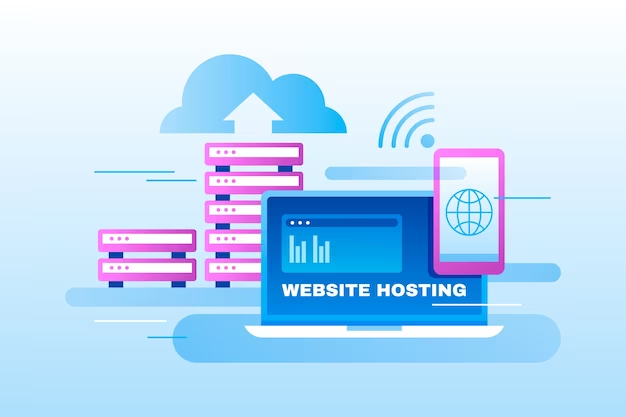
Before diving into Shopware, you’ll need a domain name and a hosting solution that meets the platform’s requirements. Shopware runs optimally on PHP and uses a MySQL database, so choose a hosting provider that supports these technologies.
Step 2: Installation
Shopware offers a straightforward installation process. You can download the latest version from the official website and follow the installation guide. Some hosting providers offer one-click installations, making this process even simpler.
Step 3: Choosing a Theme
The appearance of your online store is crucial. Shopware has a theme store where you can choose a design that aligns with your brand. Many themes are fully customizable, allowing you to tweak the layout, colors, and fonts.
Step 4: Product Management

A core feature of Shopware is its product management system. You can add products individually or in bulk, complete with descriptions, images, and prices. Organize your products into categories for easy navigation.
Step 5: Payment and Shipping
Integrating payment and shipping methods is a breeze with Shopware. It supports a range of payment gateways and shipping providers. Make sure you set these up according to the regions you’re serving.
Step 6: Extensions and Plugins

To enhance the functionality of your store, explore the Shopware Store for extensions and plugins. Whether you need SEO tools, marketing integrations, or customer service enhancements, there’s likely a plugin that fits your needs.
Step 7: Testing
Before launching, test your store thoroughly. This includes checking the checkout process, payment gateways, and mobile responsiveness. Ensure that all links are working and that the store’s navigation is intuitive.
Step 8: Launch and Marketing
Once you’re confident that everything is set up correctly, it’s time to launch your store. But the work doesn’t stop there. Utilize digital marketing strategies like SEO, social media marketing, and email campaigns to attract visitors to your store.
Continuous Learning and Improvement
The e-commerce industry is always evolving, and so should your Shopware store. Keep learning about new features and best practices. Join the Shopware community forums, attend webinars, and stay informed about updates to the platform.
Conclusion
Shopware store development might seem complex at first glance, but by breaking down the process into manageable steps, even beginners can build a successful online store. Remember that your journey doesn’t end at launch; e-commerce is dynamic, and staying adaptable is key to long-term success. Implementing a robust Sales CRM can further enhance your ability to manage customer relationships and drive sales effectively.
Embrace the challenge, and you’ll find that developing a Shopware store is not just about selling products—it’s about creating an exceptional online experience for your customers.
Author Bio:
Kimberly is a tech enthusiast and passionate writer in e-commerce trends. With expertise in BigCommerce, WooCommerce, and Salesforce, he delivers insightful content to empower businesses in the digital marketplace. Outside work, he enjoys nature, photography, and immersive reading, maintaining a balanced life.






